Addon [1.12.2] [1.7.10] Galaxy Space [2.0.14/1.2.14 Pre-Final Build]
- Thread starter BlesseNtumble
- Start date
You are using an out of date browser. It may not display this or other websites correctly.
You should upgrade or use an alternative browser.
You should upgrade or use an alternative browser.
Good idea for making low end power, however i think actually that even a Solar Panel is more worth it in the long run, thinking of the fact that there is only lava on Venus (as far as i have noticed).
Hello, I get this crash anytime I launch a T8 or T7 rocket, the others work fine
---- Minecraft Crash Report ----
// Why is it breaking
Time: 29/01/16 15:50
Description: Exception generating new chunk
java.lang.NoSuchMethodError: micdoodle8.mods.galacticraft.planets.asteroids.world.gen.SpecialAsteroidBlockHandler.getBlock(Ljava/util/Random Lmicdoodle8/mods/galacticraft/planets/asteroids/world/gen/SpecialAsteroidBlock;
Lmicdoodle8/mods/galacticraft/planets/asteroids/world/gen/SpecialAsteroidBlock;
at galaxyspace.SolarSystem.planets.kuiperbelt.dimension.ChunkProviderKuiper.generateAsteroid(ChunkProviderKuiper.java:231)
at galaxyspace.SolarSystem.planets.kuiperbelt.dimension.ChunkProviderKuiper.generateTerrain(ChunkProviderKuiper.java:220)
at galaxyspace.SolarSystem.planets.kuiperbelt.dimension.ChunkProviderKuiper.func_73154_d(ChunkProviderKuiper.java:518)
at net.minecraft.world.gen.ChunkProviderServer.originalLoadChunk(ChunkProviderServer.java:172)
at net.minecraft.world.gen.ChunkProviderServer.loadChunk(ChunkProviderServer.java:131)
at net.minecraft.world.gen.ChunkProviderServer.func_73158_c(ChunkProviderServer.java:101)
at net.minecraft.world.gen.ChunkProviderServer.func_73154_d(ChunkProviderServer.java:199)
at net.minecraft.world.World.func_72964_e(World.java:419)
at micdoodle8.mods.galacticraft.api.prefab.entity.EntityTieredRocket.func_70071_h_(EntityTieredRocket.java:229)
at galaxyspace.SolarSystem.moons.proteus.entities.EntityTier7Rocket.func_70071_h_(EntityTier7Rocket.java:74)
at net.minecraft.world.World.func_72866_a(World.java:2070)
at net.minecraft.world.WorldServer.func_72866_a(WorldServer.java:648)
at net.minecraft.world.World.func_72870_g(World.java:2034)
at net.minecraft.world.World.func_72939_s(World.java:1887)
at net.minecraft.world.WorldServer.func_72939_s(WorldServer.java:489)
at net.minecraft.server.MinecraftServer.func_71190_q(MinecraftServer.java:636)
at net.minecraft.server.MinecraftServer.func_71217_p(MinecraftServer.java:547)
at net.minecraft.server.integrated.IntegratedServer.func_71217_p(IntegratedServer.java:111)
at net.minecraft.server.MinecraftServer.run(MinecraftServer.java:427)
at net.minecraft.server.MinecraftServer$2.run(MinecraftServer.java:685)
A detailed walkthrough of the error, its code path and all known details is as follows:
---------------------------------------------------------------------------------------
-- Head --
Stacktrace:
at galaxyspace.SolarSystem.planets.kuiperbelt.dimension.ChunkProviderKuiper.generateAsteroid(ChunkProviderKuiper.java:231)
at galaxyspace.SolarSystem.planets.kuiperbelt.dimension.ChunkProviderKuiper.generateTerrain(ChunkProviderKuiper.java:220)
at galaxyspace.SolarSystem.planets.kuiperbelt.dimension.ChunkProviderKuiper.func_73154_d(ChunkProviderKuiper.java:518)
-- Chunk to be generated --
Details:
Location: 15,14
Position hash: 60129542159
Generator: RandomLevelSource
Stacktrace:
at net.minecraft.world.gen.ChunkProviderServer.originalLoadChunk(ChunkProviderServer.java:172)
at net.minecraft.world.gen.ChunkProviderServer.loadChunk(ChunkProviderServer.java:131)
at net.minecraft.world.gen.ChunkProviderServer.func_73158_c(ChunkProviderServer.java:101)
at net.minecraft.world.gen.ChunkProviderServer.func_73154_d(ChunkProviderServer.java:199)
at net.minecraft.world.World.func_72964_e(World.java:419)
at micdoodle8.mods.galacticraft.api.prefab.entity.EntityTieredRocket.func_70071_h_(EntityTieredRocket.java:229)
at galaxyspace.SolarSystem.moons.proteus.entities.EntityTier7Rocket.func_70071_h_(EntityTier7Rocket.java:74)
at net.minecraft.world.World.func_72866_a(World.java:2070)
at net.minecraft.world.WorldServer.func_72866_a(WorldServer.java:648)
at net.minecraft.world.World.func_72870_g(World.java:2034)
-- Entity being ticked --
Details:
Entity Type: GalacticraftCore.SpaceshipT7 (galaxyspace.SolarSystem.moons.proteus.entities.EntityTier7Rocket)
Entity ID: 7626
Entity Name: Tier 8 Rocket
Entity's Exact location: 235,50, 70,15, 219,50
Entity's Block location: World: (235,70,219), Chunk: (at 11,4,11 in 14,13; contains blocks 224,0,208 to 239,255,223), Region: (0,0; contains chunks 0,0 to 31,31, blocks 0,0,0 to 511,255,511)
Entity's Momentum: 0,00, 0,00, 0,00
Stacktrace:
at net.minecraft.world.World.func_72939_s(World.java:1887)
at net.minecraft.world.WorldServer.func_72939_s(WorldServer.java:489)
-- Affected level --
Details:
Level name: Overworlds
All players: 1 total; [GCEntityPlayerMP['alexgrist'/196, l='Overworlds', x=235,50, y=70,40, z=219,50]]
Chunk stats: ServerChunkCache: 362 Drop: 0
Level seed: -1389565149659158319
Level generator: ID 00 - default, ver 1. Features enabled: true
Level generator options:
Level spawn location: World: (244,64,224), Chunk: (at 4,4,0 in 15,14; contains blocks 240,0,224 to 255,255,239), Region: (0,0; contains chunks 0,0 to 31,31, blocks 0,0,0 to 511,255,511)
Level time: 1747 game time, 1747 day time
Level dimension: 0
Level storage version: 0x04ABD - Anvil
Level weather: Rain time: 14135 (now: false), thunder time: 74441 (now: false)
Level game mode: Game mode: survival (ID 0). Hardcore: false. Cheats: false
Stacktrace:
at net.minecraft.server.MinecraftServer.func_71190_q(MinecraftServer.java:636)
at net.minecraft.server.MinecraftServer.func_71217_p(MinecraftServer.java:547)
at net.minecraft.server.integrated.IntegratedServer.func_71217_p(IntegratedServer.java:111)
at net.minecraft.server.MinecraftServer.run(MinecraftServer.java:427)
at net.minecraft.server.MinecraftServer$2.run(MinecraftServer.java:685)
-- System Details --
Details:
Minecraft Version: 1.7.10
Operating System: Windows 8.1 (x86) version 6.3
Java Version: 1.8.0_51, Oracle Corporation
Java VM Version: Java HotSpot(TM) Client VM (mixed mode), Oracle Corporation
Memory: 242192960 bytes (230 MB) / 465580032 bytes (444 MB) up to 523501568 bytes (499 MB)
JVM Flags: 6 total; -XX:HeapDumpPath=MojangTricksIntelDriversForPerformance_javaw.exe_minecraft.exe.heapdump -Xmx512M -XX:+UseConcMarkSweepGC -XX:+CMSIncrementalMode -XX:-UseAdaptiveSizePolicy -Xmn128M
AABB Pool Size: 0 (0 bytes; 0 MB) allocated, 0 (0 bytes; 0 MB) used
IntCache: cache: 0, tcache: 55, allocated: 0, tallocated: 0
FML: MCP v9.05 FML v7.10.99.99 Minecraft Forge 10.13.4.1614 7 mods loaded, 7 mods active
States: 'U' = Unloaded 'L' = Loaded 'C' = Constructed 'H' = Pre-initialized 'I' = Initialized 'J' = Post-initialized 'A' = Available 'D' = Disabled 'E' = Errored
UCHIJAAAA mcp{9.05} [Minecraft Coder Pack] (minecraft.jar)
UCHIJAAAA FML{7.10.99.99} [Forge Mod Loader] (forge-1.7.10-10.13.4.1614-1.7.10.jar)
UCHIJAAAA Forge{10.13.4.1614} [Minecraft Forge] (forge-1.7.10-10.13.4.1614-1.7.10.jar)
UCHIJAAAA Micdoodlecore{} [Micdoodle8 Core] (minecraft.jar)
UCHIJAAAA GalacticraftCore{3.0.12} [Galacticraft Core] (GalacticraftCore-1.7-3.0.12.432 (1).jar)
UCHIJAAAA GalacticraftMars{3.0.12} [Galacticraft Planets] (Galacticraft-Planets-1.7-3.0.12.432.jar)
UCHIJAAAA GalaxySpace{1.0.5} [GalaxySpace] (GalaxySpace-1.0.5+STABLE.jar)
GL info: ~~ERROR~~ RuntimeException: No OpenGL context found in the current thread.
Profiler Position: N/A (disabled)
Vec3 Pool Size: 0 (0 bytes; 0 MB) allocated, 0 (0 bytes; 0 MB) used
Player Count: 1 / 8; [GCEntityPlayerMP['alexgrist'/196, l='Overworlds', x=235,50, y=70,40, z=219,50]]
Type: Integrated Server (map_client.txt)
Is Modded: Definitely; Client brand changed to 'fml,forge'
---- Minecraft Crash Report ----
// Why is it breaking
Time: 29/01/16 15:50
Description: Exception generating new chunk
java.lang.NoSuchMethodError: micdoodle8.mods.galacticraft.planets.asteroids.world.gen.SpecialAsteroidBlockHandler.getBlock(Ljava/util/Random
at galaxyspace.SolarSystem.planets.kuiperbelt.dimension.ChunkProviderKuiper.generateAsteroid(ChunkProviderKuiper.java:231)
at galaxyspace.SolarSystem.planets.kuiperbelt.dimension.ChunkProviderKuiper.generateTerrain(ChunkProviderKuiper.java:220)
at galaxyspace.SolarSystem.planets.kuiperbelt.dimension.ChunkProviderKuiper.func_73154_d(ChunkProviderKuiper.java:518)
at net.minecraft.world.gen.ChunkProviderServer.originalLoadChunk(ChunkProviderServer.java:172)
at net.minecraft.world.gen.ChunkProviderServer.loadChunk(ChunkProviderServer.java:131)
at net.minecraft.world.gen.ChunkProviderServer.func_73158_c(ChunkProviderServer.java:101)
at net.minecraft.world.gen.ChunkProviderServer.func_73154_d(ChunkProviderServer.java:199)
at net.minecraft.world.World.func_72964_e(World.java:419)
at micdoodle8.mods.galacticraft.api.prefab.entity.EntityTieredRocket.func_70071_h_(EntityTieredRocket.java:229)
at galaxyspace.SolarSystem.moons.proteus.entities.EntityTier7Rocket.func_70071_h_(EntityTier7Rocket.java:74)
at net.minecraft.world.World.func_72866_a(World.java:2070)
at net.minecraft.world.WorldServer.func_72866_a(WorldServer.java:648)
at net.minecraft.world.World.func_72870_g(World.java:2034)
at net.minecraft.world.World.func_72939_s(World.java:1887)
at net.minecraft.world.WorldServer.func_72939_s(WorldServer.java:489)
at net.minecraft.server.MinecraftServer.func_71190_q(MinecraftServer.java:636)
at net.minecraft.server.MinecraftServer.func_71217_p(MinecraftServer.java:547)
at net.minecraft.server.integrated.IntegratedServer.func_71217_p(IntegratedServer.java:111)
at net.minecraft.server.MinecraftServer.run(MinecraftServer.java:427)
at net.minecraft.server.MinecraftServer$2.run(MinecraftServer.java:685)
A detailed walkthrough of the error, its code path and all known details is as follows:
---------------------------------------------------------------------------------------
-- Head --
Stacktrace:
at galaxyspace.SolarSystem.planets.kuiperbelt.dimension.ChunkProviderKuiper.generateAsteroid(ChunkProviderKuiper.java:231)
at galaxyspace.SolarSystem.planets.kuiperbelt.dimension.ChunkProviderKuiper.generateTerrain(ChunkProviderKuiper.java:220)
at galaxyspace.SolarSystem.planets.kuiperbelt.dimension.ChunkProviderKuiper.func_73154_d(ChunkProviderKuiper.java:518)
-- Chunk to be generated --
Details:
Location: 15,14
Position hash: 60129542159
Generator: RandomLevelSource
Stacktrace:
at net.minecraft.world.gen.ChunkProviderServer.originalLoadChunk(ChunkProviderServer.java:172)
at net.minecraft.world.gen.ChunkProviderServer.loadChunk(ChunkProviderServer.java:131)
at net.minecraft.world.gen.ChunkProviderServer.func_73158_c(ChunkProviderServer.java:101)
at net.minecraft.world.gen.ChunkProviderServer.func_73154_d(ChunkProviderServer.java:199)
at net.minecraft.world.World.func_72964_e(World.java:419)
at micdoodle8.mods.galacticraft.api.prefab.entity.EntityTieredRocket.func_70071_h_(EntityTieredRocket.java:229)
at galaxyspace.SolarSystem.moons.proteus.entities.EntityTier7Rocket.func_70071_h_(EntityTier7Rocket.java:74)
at net.minecraft.world.World.func_72866_a(World.java:2070)
at net.minecraft.world.WorldServer.func_72866_a(WorldServer.java:648)
at net.minecraft.world.World.func_72870_g(World.java:2034)
-- Entity being ticked --
Details:
Entity Type: GalacticraftCore.SpaceshipT7 (galaxyspace.SolarSystem.moons.proteus.entities.EntityTier7Rocket)
Entity ID: 7626
Entity Name: Tier 8 Rocket
Entity's Exact location: 235,50, 70,15, 219,50
Entity's Block location: World: (235,70,219), Chunk: (at 11,4,11 in 14,13; contains blocks 224,0,208 to 239,255,223), Region: (0,0; contains chunks 0,0 to 31,31, blocks 0,0,0 to 511,255,511)
Entity's Momentum: 0,00, 0,00, 0,00
Stacktrace:
at net.minecraft.world.World.func_72939_s(World.java:1887)
at net.minecraft.world.WorldServer.func_72939_s(WorldServer.java:489)
-- Affected level --
Details:
Level name: Overworlds
All players: 1 total; [GCEntityPlayerMP['alexgrist'/196, l='Overworlds', x=235,50, y=70,40, z=219,50]]
Chunk stats: ServerChunkCache: 362 Drop: 0
Level seed: -1389565149659158319
Level generator: ID 00 - default, ver 1. Features enabled: true
Level generator options:
Level spawn location: World: (244,64,224), Chunk: (at 4,4,0 in 15,14; contains blocks 240,0,224 to 255,255,239), Region: (0,0; contains chunks 0,0 to 31,31, blocks 0,0,0 to 511,255,511)
Level time: 1747 game time, 1747 day time
Level dimension: 0
Level storage version: 0x04ABD - Anvil
Level weather: Rain time: 14135 (now: false), thunder time: 74441 (now: false)
Level game mode: Game mode: survival (ID 0). Hardcore: false. Cheats: false
Stacktrace:
at net.minecraft.server.MinecraftServer.func_71190_q(MinecraftServer.java:636)
at net.minecraft.server.MinecraftServer.func_71217_p(MinecraftServer.java:547)
at net.minecraft.server.integrated.IntegratedServer.func_71217_p(IntegratedServer.java:111)
at net.minecraft.server.MinecraftServer.run(MinecraftServer.java:427)
at net.minecraft.server.MinecraftServer$2.run(MinecraftServer.java:685)
-- System Details --
Details:
Minecraft Version: 1.7.10
Operating System: Windows 8.1 (x86) version 6.3
Java Version: 1.8.0_51, Oracle Corporation
Java VM Version: Java HotSpot(TM) Client VM (mixed mode), Oracle Corporation
Memory: 242192960 bytes (230 MB) / 465580032 bytes (444 MB) up to 523501568 bytes (499 MB)
JVM Flags: 6 total; -XX:HeapDumpPath=MojangTricksIntelDriversForPerformance_javaw.exe_minecraft.exe.heapdump -Xmx512M -XX:+UseConcMarkSweepGC -XX:+CMSIncrementalMode -XX:-UseAdaptiveSizePolicy -Xmn128M
AABB Pool Size: 0 (0 bytes; 0 MB) allocated, 0 (0 bytes; 0 MB) used
IntCache: cache: 0, tcache: 55, allocated: 0, tallocated: 0
FML: MCP v9.05 FML v7.10.99.99 Minecraft Forge 10.13.4.1614 7 mods loaded, 7 mods active
States: 'U' = Unloaded 'L' = Loaded 'C' = Constructed 'H' = Pre-initialized 'I' = Initialized 'J' = Post-initialized 'A' = Available 'D' = Disabled 'E' = Errored
UCHIJAAAA mcp{9.05} [Minecraft Coder Pack] (minecraft.jar)
UCHIJAAAA FML{7.10.99.99} [Forge Mod Loader] (forge-1.7.10-10.13.4.1614-1.7.10.jar)
UCHIJAAAA Forge{10.13.4.1614} [Minecraft Forge] (forge-1.7.10-10.13.4.1614-1.7.10.jar)
UCHIJAAAA Micdoodlecore{} [Micdoodle8 Core] (minecraft.jar)
UCHIJAAAA GalacticraftCore{3.0.12} [Galacticraft Core] (GalacticraftCore-1.7-3.0.12.432 (1).jar)
UCHIJAAAA GalacticraftMars{3.0.12} [Galacticraft Planets] (Galacticraft-Planets-1.7-3.0.12.432.jar)
UCHIJAAAA GalaxySpace{1.0.5} [GalaxySpace] (GalaxySpace-1.0.5+STABLE.jar)
GL info: ~~ERROR~~ RuntimeException: No OpenGL context found in the current thread.
Profiler Position: N/A (disabled)
Vec3 Pool Size: 0 (0 bytes; 0 MB) allocated, 0 (0 bytes; 0 MB) used
Player Count: 1 / 8; [GCEntityPlayerMP['alexgrist'/196, l='Overworlds', x=235,50, y=70,40, z=219,50]]
Type: Integrated Server (map_client.txt)
Is Modded: Definitely; Client brand changed to 'fml,forge'
Last edited:
I have also this crash, Blesse, can you help us ?Hello, I get this crash anytime I launch a T8 or T7 rocket, the others work fine
---- Minecraft Crash Report ----
// Why is it breaking
Time: 29/01/16 15:50
Description: Exception generating new chunk
java.lang.NoSuchMethodError: micdoodle8.mods.galacticraft.planets.asteroids.world.gen.SpecialAsteroidBlockHandler.getBlock(Ljava/util/RandomLmicdoodle8/mods/galacticraft/planets/asteroids/world/gen/SpecialAsteroidBlock;
at galaxyspace.SolarSystem.planets.kuiperbelt.dimension.ChunkProviderKuiper.generateAsteroid(ChunkProviderKuiper.java:231)
at galaxyspace.SolarSystem.planets.kuiperbelt.dimension.ChunkProviderKuiper.generateTerrain(ChunkProviderKuiper.java:220)
at galaxyspace.SolarSystem.planets.kuiperbelt.dimension.ChunkProviderKuiper.func_73154_d(ChunkProviderKuiper.java:518)
at net.minecraft.world.gen.ChunkProviderServer.originalLoadChunk(ChunkProviderServer.java:172)
at net.minecraft.world.gen.ChunkProviderServer.loadChunk(ChunkProviderServer.java:131)
at net.minecraft.world.gen.ChunkProviderServer.func_73158_c(ChunkProviderServer.java:101)
at net.minecraft.world.gen.ChunkProviderServer.func_73154_d(ChunkProviderServer.java:199)
at net.minecraft.world.World.func_72964_e(World.java:419)
at micdoodle8.mods.galacticraft.api.prefab.entity.EntityTieredRocket.func_70071_h_(EntityTieredRocket.java:229)
at galaxyspace.SolarSystem.moons.proteus.entities.EntityTier7Rocket.func_70071_h_(EntityTier7Rocket.java:74)
at net.minecraft.world.World.func_72866_a(World.java:2070)
at net.minecraft.world.WorldServer.func_72866_a(WorldServer.java:648)
at net.minecraft.world.World.func_72870_g(World.java:2034)
at net.minecraft.world.World.func_72939_s(World.java:1887)
at net.minecraft.world.WorldServer.func_72939_s(WorldServer.java:489)
at net.minecraft.server.MinecraftServer.func_71190_q(MinecraftServer.java:636)
at net.minecraft.server.MinecraftServer.func_71217_p(MinecraftServer.java:547)
at net.minecraft.server.integrated.IntegratedServer.func_71217_p(IntegratedServer.java:111)
at net.minecraft.server.MinecraftServer.run(MinecraftServer.java:427)
at net.minecraft.server.MinecraftServer$2.run(MinecraftServer.java:685)
A detailed walkthrough of the error, its code path and all known details is as follows:
---------------------------------------------------------------------------------------
-- Head --
Stacktrace:
at galaxyspace.SolarSystem.planets.kuiperbelt.dimension.ChunkProviderKuiper.generateAsteroid(ChunkProviderKuiper.java:231)
at galaxyspace.SolarSystem.planets.kuiperbelt.dimension.ChunkProviderKuiper.generateTerrain(ChunkProviderKuiper.java:220)
at galaxyspace.SolarSystem.planets.kuiperbelt.dimension.ChunkProviderKuiper.func_73154_d(ChunkProviderKuiper.java:518)
-- Chunk to be generated --
Details:
Location: 15,14
Position hash: 60129542159
Generator: RandomLevelSource
Stacktrace:
at net.minecraft.world.gen.ChunkProviderServer.originalLoadChunk(ChunkProviderServer.java:172)
at net.minecraft.world.gen.ChunkProviderServer.loadChunk(ChunkProviderServer.java:131)
at net.minecraft.world.gen.ChunkProviderServer.func_73158_c(ChunkProviderServer.java:101)
at net.minecraft.world.gen.ChunkProviderServer.func_73154_d(ChunkProviderServer.java:199)
at net.minecraft.world.World.func_72964_e(World.java:419)
at micdoodle8.mods.galacticraft.api.prefab.entity.EntityTieredRocket.func_70071_h_(EntityTieredRocket.java:229)
at galaxyspace.SolarSystem.moons.proteus.entities.EntityTier7Rocket.func_70071_h_(EntityTier7Rocket.java:74)
at net.minecraft.world.World.func_72866_a(World.java:2070)
at net.minecraft.world.WorldServer.func_72866_a(WorldServer.java:648)
at net.minecraft.world.World.func_72870_g(World.java:2034)
-- Entity being ticked --
Details:
Entity Type: GalacticraftCore.SpaceshipT7 (galaxyspace.SolarSystem.moons.proteus.entities.EntityTier7Rocket)
Entity ID: 7626
Entity Name: Tier 8 Rocket
Entity's Exact location: 235,50, 70,15, 219,50
Entity's Block location: World: (235,70,219), Chunk: (at 11,4,11 in 14,13; contains blocks 224,0,208 to 239,255,223), Region: (0,0; contains chunks 0,0 to 31,31, blocks 0,0,0 to 511,255,511)
Entity's Momentum: 0,00, 0,00, 0,00
Stacktrace:
at net.minecraft.world.World.func_72939_s(World.java:1887)
at net.minecraft.world.WorldServer.func_72939_s(WorldServer.java:489)
-- Affected level --
Details:
Level name: Overworlds
All players: 1 total; [GCEntityPlayerMP['alexgrist'/196, l='Overworlds', x=235,50, y=70,40, z=219,50]]
Chunk stats: ServerChunkCache: 362 Drop: 0
Level seed: -1389565149659158319
Level generator: ID 00 - default, ver 1. Features enabled: true
Level generator options:
Level spawn location: World: (244,64,224), Chunk: (at 4,4,0 in 15,14; contains blocks 240,0,224 to 255,255,239), Region: (0,0; contains chunks 0,0 to 31,31, blocks 0,0,0 to 511,255,511)
Level time: 1747 game time, 1747 day time
Level dimension: 0
Level storage version: 0x04ABD - Anvil
Level weather: Rain time: 14135 (now: false), thunder time: 74441 (now: false)
Level game mode: Game mode: survival (ID 0). Hardcore: false. Cheats: false
Stacktrace:
at net.minecraft.server.MinecraftServer.func_71190_q(MinecraftServer.java:636)
at net.minecraft.server.MinecraftServer.func_71217_p(MinecraftServer.java:547)
at net.minecraft.server.integrated.IntegratedServer.func_71217_p(IntegratedServer.java:111)
at net.minecraft.server.MinecraftServer.run(MinecraftServer.java:427)
at net.minecraft.server.MinecraftServer$2.run(MinecraftServer.java:685)
-- System Details --
Details:
Minecraft Version: 1.7.10
Operating System: Windows 8.1 (x86) version 6.3
Java Version: 1.8.0_51, Oracle Corporation
Java VM Version: Java HotSpot(TM) Client VM (mixed mode), Oracle Corporation
Memory: 242192960 bytes (230 MB) / 465580032 bytes (444 MB) up to 523501568 bytes (499 MB)
JVM Flags: 6 total; -XX:HeapDumpPath=MojangTricksIntelDriversForPerformance_javaw.exe_minecraft.exe.heapdump -Xmx512M -XX:+UseConcMarkSweepGC -XX:+CMSIncrementalMode -XX:-UseAdaptiveSizePolicy -Xmn128M
AABB Pool Size: 0 (0 bytes; 0 MB) allocated, 0 (0 bytes; 0 MB) used
IntCache: cache: 0, tcache: 55, allocated: 0, tallocated: 0
FML: MCP v9.05 FML v7.10.99.99 Minecraft Forge 10.13.4.1614 7 mods loaded, 7 mods active
States: 'U' = Unloaded 'L' = Loaded 'C' = Constructed 'H' = Pre-initialized 'I' = Initialized 'J' = Post-initialized 'A' = Available 'D' = Disabled 'E' = Errored
UCHIJAAAA mcp{9.05} [Minecraft Coder Pack] (minecraft.jar)
UCHIJAAAA FML{7.10.99.99} [Forge Mod Loader] (forge-1.7.10-10.13.4.1614-1.7.10.jar)
UCHIJAAAA Forge{10.13.4.1614} [Minecraft Forge] (forge-1.7.10-10.13.4.1614-1.7.10.jar)
UCHIJAAAA Micdoodlecore{} [Micdoodle8 Core] (minecraft.jar)
UCHIJAAAA GalacticraftCore{3.0.12} [Galacticraft Core] (GalacticraftCore-1.7-3.0.12.432 (1).jar)
UCHIJAAAA GalacticraftMars{3.0.12} [Galacticraft Planets] (Galacticraft-Planets-1.7-3.0.12.432.jar)
UCHIJAAAA GalaxySpace{1.0.5} [GalaxySpace] (GalaxySpace-1.0.5+STABLE.jar)
GL info: ~~ERROR~~ RuntimeException: No OpenGL context found in the current thread.
Profiler Position: N/A (disabled)
Vec3 Pool Size: 0 (0 bytes; 0 MB) allocated, 0 (0 bytes; 0 MB) used
Player Count: 1 / 8; [GCEntityPlayerMP['alexgrist'/196, l='Overworlds', x=235,50, y=70,40, z=219,50]]
Type: Integrated Server (map_client.txt)
Is Modded: Definitely; Client brand changed to 'fml,forge'
Revision 1.0.6 STABLE available for download!
Have a good game.
Minimum build GalactiCraft 3: 1.7-3.0.12.437
Have a good game.
Minimum build GalactiCraft 3: 1.7-3.0.12.437
Revision 1.0.6 STABLE with GalactiCraft 3: 1.7-3.0.12.437
returns crash with the follwing headder -
It appears that the Geothermal Generator ID is already taken by IC2 if i'm not mistaken so can't register yours? however I couldn't find any info regarding your geothermal generator in your config files so assume that it's part of the actual coding ?
I can post rest of the log if you need it but think it's not required as it's basically a Duplicate ID usage.
P.S Enjoying the mod though good work keep it up !!!
returns crash with the follwing headder -
01/02/16 18:46
Description: Initializing game
java.lang.IllegalArgumentException: Duplicate id: Geothermal Generator
It appears that the Geothermal Generator ID is already taken by IC2 if i'm not mistaken so can't register yours? however I couldn't find any info regarding your geothermal generator in your config files so assume that it's part of the actual coding ?
I can post rest of the log if you need it but think it's not required as it's basically a Duplicate ID usage.
P.S Enjoying the mod though good work keep it up !!!
Last edited:
Redownload please.Revision 1.0.6 STABLE with GalactiCraft 3: 1.7-3.0.12.437
returns crash with the follwing headder -
It appears that the Geothermal Generator ID is already taken by IC2 if i'm not mistaken so can't register yours? however I couldn't find any info regarding your geothermal generator in your config files so assume that it's part of the actual coding ?
I can post rest of the log if you need it but think it's not required as it's basically a Duplicate ID usage.
P.S Enjoying the mod though good work keep it up !!!
Fixed.
I've freshly installed Galaxy Space alongside a couple of other planetary mods today, and I've noticed that the default Overworld now has less gravity and a permanently starry sky, with other celestial objects permanently visible, the other systems this mod adds I would assume. This throws me off a bit, and only occurs when Galaxy Space is installed. More Planets and 4Space don't interfere thanks to the config changes I've made, but I'm confused why the Overworld is being changed like this.
Hi Serrix,
Just a couple of pointers as I also have the three mods installed the same as you, plus a fair few others and I have not got the same Sky and gravity issues. There are a few possible causes mainly it could be either a Biome ID conflict or a Dimension ID conflict between these three mods or other mods if you have any others installed. Took me a while to get it all sorted!
Step 1 Biome ID's
A usual culprit is Twighlight Forest as it has a few biome ID's that clash mainly with More Planets & Galaxy Space. However this would not explain the whole over world having reduced gravity and the changed sky. Usually it would I think only affect the biomes on the overworld that used the same ID's as them. Biomes can be a pain in the head as from my reserch I found that Forge 1.7.10 / minecraft only allows for 0 - 256 ID for biomes any higher and they act like a sub biome of the 0- 256 set.
If you have NEI installed I would recommend removing all three mods and there configs (save them some where so you can put them back in once you have resolved the biome ID issue and use them as refrence). Next boot up minecraft & once loaded press E to open inventory and (again this depends on NEI being installed) there should be an options button on the bottom left click this and it will open up another part of NEI.
The part you want is listed in this new screen as Tools. Clicking that button opens a menu with a Data Dumps button, proceed to click that and you have access to a whole slew of other options the one you want is Biomes. Set the first button to All then hit the dump button. This will produce a data list of all biome id's used in your current mincraft install. There will be a folder in your minecraft installation called Dumps. Inside this folder is usually an excel type spread sheet with all the free biome ID's and also the used biome ID's.
The best approach is to use this if you will as your master sheet. Next close down minecraft install one of your mods (I did 4 space first ) reboot minecraft then close it down as your only after the generation of 4 spaces configs. Go to the 4 space folder in your mine craft install. Open the various configs in it and compair any biome ID's to the excel sheet you have from the dumps file. If any are already in use then change them to unused ones and make a note on the master that you have used it (saves a hell of a lot of time later !). Repeat this step for the other two mods and you should have a set of configs where none of the biome ID's Conflict.
Just a couple of pointers as I also have the three mods installed the same as you, plus a fair few others and I have not got the same Sky and gravity issues. There are a few possible causes mainly it could be either a Biome ID conflict or a Dimension ID conflict between these three mods or other mods if you have any others installed. Took me a while to get it all sorted!
Step 1 Biome ID's
A usual culprit is Twighlight Forest as it has a few biome ID's that clash mainly with More Planets & Galaxy Space. However this would not explain the whole over world having reduced gravity and the changed sky. Usually it would I think only affect the biomes on the overworld that used the same ID's as them. Biomes can be a pain in the head as from my reserch I found that Forge 1.7.10 / minecraft only allows for 0 - 256 ID for biomes any higher and they act like a sub biome of the 0- 256 set.
If you have NEI installed I would recommend removing all three mods and there configs (save them some where so you can put them back in once you have resolved the biome ID issue and use them as refrence). Next boot up minecraft & once loaded press E to open inventory and (again this depends on NEI being installed) there should be an options button on the bottom left click this and it will open up another part of NEI.
The part you want is listed in this new screen as Tools. Clicking that button opens a menu with a Data Dumps button, proceed to click that and you have access to a whole slew of other options the one you want is Biomes. Set the first button to All then hit the dump button. This will produce a data list of all biome id's used in your current mincraft install. There will be a folder in your minecraft installation called Dumps. Inside this folder is usually an excel type spread sheet with all the free biome ID's and also the used biome ID's.
The best approach is to use this if you will as your master sheet. Next close down minecraft install one of your mods (I did 4 space first ) reboot minecraft then close it down as your only after the generation of 4 spaces configs. Go to the 4 space folder in your mine craft install. Open the various configs in it and compair any biome ID's to the excel sheet you have from the dumps file. If any are already in use then change them to unused ones and make a note on the master that you have used it (saves a hell of a lot of time later !). Repeat this step for the other two mods and you should have a set of configs where none of the biome ID's Conflict.
Last edited:
Step 2 Dimension ID's
This one gave me a real headache !! as again some of the Dimension ID's mainly in Galaxey Space mod are used by other mods for their dimensions some the ones that are used in other mods are Ars Magica 2 ID -31 / Thaumic Tinkerer -19 both used by Galaxey Space. Here you have more options as i think Dimension ID are not limited to 256 id's as more planets uses some rather high numbers for its dimensions.
The only way to be sure I would say is give both 4 space and Galaxey Space dimensions ID's that are in the 1000 range i.e 1031 & 1019 for the ones given above be careful to avoid duplications !
Step 3 deciding which of the mods creates the actual planets or moons.
The three mods have a lot of cross over where our solar system main planets are concerned so its essential to disable the duplication of these
I personally disabled all the planets and moons in 4 Space as its not being updated by the original owner so as More Planets and Glaxey Space advance this could cause issues further on down the road if you rely on it for planet generation. Also there were only a few items from 4 Space that I really wanted such as the caravan self building multi block and is craftable in the over world. There are however down sides to this in that if you really wanted an item that you can only get using 4 Space Ore or Item generation then you would have to introduce it via Creative or as it's called cheating it in.
Next due to recent updates and certain cross mod compatability between More Planets & Galaxy Space I decided to disable the More Planets duplication of planets and space stations. I chose this options as in the More Planets config they are all lumped in the same area of the mods config file and as far as I am aware all those features are avaiable in Galaxy Space mod.
Having done all that I haven't as yet had issues with loading the game or any weired behaviours such as lighter gravity or diffrent sky colour. Anyway that's about it as this post is getting rather long ! Hope this helps you some or helps others resolve issues between these three great additions to Galacticraft.
This one gave me a real headache !! as again some of the Dimension ID's mainly in Galaxey Space mod are used by other mods for their dimensions some the ones that are used in other mods are Ars Magica 2 ID -31 / Thaumic Tinkerer -19 both used by Galaxey Space. Here you have more options as i think Dimension ID are not limited to 256 id's as more planets uses some rather high numbers for its dimensions.
The only way to be sure I would say is give both 4 space and Galaxey Space dimensions ID's that are in the 1000 range i.e 1031 & 1019 for the ones given above be careful to avoid duplications !
Step 3 deciding which of the mods creates the actual planets or moons.
The three mods have a lot of cross over where our solar system main planets are concerned so its essential to disable the duplication of these
I personally disabled all the planets and moons in 4 Space as its not being updated by the original owner so as More Planets and Glaxey Space advance this could cause issues further on down the road if you rely on it for planet generation. Also there were only a few items from 4 Space that I really wanted such as the caravan self building multi block and is craftable in the over world. There are however down sides to this in that if you really wanted an item that you can only get using 4 Space Ore or Item generation then you would have to introduce it via Creative or as it's called cheating it in.
Next due to recent updates and certain cross mod compatability between More Planets & Galaxy Space I decided to disable the More Planets duplication of planets and space stations. I chose this options as in the More Planets config they are all lumped in the same area of the mods config file and as far as I am aware all those features are avaiable in Galaxy Space mod.
Having done all that I haven't as yet had issues with loading the game or any weired behaviours such as lighter gravity or diffrent sky colour. Anyway that's about it as this post is getting rather long ! Hope this helps you some or helps others resolve issues between these three great additions to Galacticraft.
Last edited:
I only have 4Space installed by this point for the tiny one extrasolar system planet Elpis. I wouldn't mind using your configs if you wouldn't mind posting them. I can sort out other biome and dimension ids myself afterwards.
Sure have sent you a private conversation invite. And have posted in there the config details.
any problems just reply to the private convo.
might take me a while to get back to you plus I'm no expert on forum stuff
Last edited:
What the.... i updated to the latest GalactiCraft version once i updated to GalaxySpace 1.0.6, on my client it works fine, on my server, not so much. http://pastebin.com/pSPCQHHR
Step 2 Dimension ID's
This one gave me a real headache !! as again some of the Dimension ID's mainly in Galaxey Space mod are used by other mods for their dimensions some the ones that are used in other mods are Ars Magica 2 ID -31 / Thaumic Tinkerer -19 both used by Galaxey Space. Here you have more options as i think Dimension ID are not limited to 256 id's as more planets uses some rather high numbers for its dimensions.
The only way to be sure I would say is give both 4 space and Galaxey Space dimensions ID's that are in the 1000 range i.e 1031 & 1019 for the ones given above be careful to avoid duplications !
Step 3 deciding which of the mods creates the actual planets or moons.
The three mods have a lot of cross over where our solar system main planets are concerned so its essential to disable the duplication of these
I personally disabled all the planets and moons in 4 Space as its not being updated by the original owner so as More Planets and Glaxey Space advance this could cause issues further on down the road if you rely on it for planet generation. Also there were only a few items from 4 Space that I really wanted such as the caravan self building multi block and is craftable in the over world. There are however down sides to this in that if you really wanted an item that you can only get using 4 Space Ore or Item generation then you would have to introduce it via Creative or as it's called cheating it in.
Next due to recent updates and certain cross mod compatability between More Planets & Galaxy Space I decided to disable the More Planets duplication of planets and space stations. I chose this options as in the More Planets config they are all lumped in the same area of the mods config file and as far as I am aware all those features are avaiable in Galaxy Space mod.
Having done all that I haven't as yet had issues with loading the game or any weired behaviours such as lighter gravity or diffrent sky colour. Anyway that's about it as this post is getting rather long ! Hope this helps you some or helps others resolve issues between these three great additions to Galacticraft.
Actually you are better off with -500 and downwards, -500, -501, -502 and so on. That is because some mods (like SGCraft) have limit to their DimensionID checker, wich is about -600 to 600 something. I have all my Dimensions ranging from -500, and and i dont know of any mod that uses -500 as a Dimension ID, so your best off with that.
What the.... i updated to the latest GalactiCraft version once i updated to GalaxySpace 1.0.6, on my client it works fine, on my server, not so much. http://pastebin.com/pSPCQHHR
I just removed GalaxySpace 1.0.6 in the mean time, 1.0.5 works perfect.
Share:
Share this page
Share this page
Share