I've tried lots of stuff but the mine forge and glactricraft I can't seem to get to work. can someone post a clear and simple step by step tutorial to walk me through this? I can get mine craft forge to work fine but i have problems with the universal forge thing. I had no problems moding minecraft before the new updates.
thanks soooo much ,
iggymydog
thanks soooo much ,
iggymydog