This is primarily addressed to micdoodle8 - Adfocus is getting really sleazy as of late, and I think you may want to consider moving to some other option.
At least on Mac, when using your Adfocus download links, it pops up a dialog that cannot be cancelled (only an OK button), stating "Please install to continue".
Clicking OK (there's no option to cancel - this is a modal dialog which blocks closing the page) will download the Genieo installer software. This is not a fake "install this" dialog like on Adfly (which also tries to get users to install the same thing) - it's a real dialog.
At this point, there is a dimmed "Skip" button which can be used to download.
Downloading the first of the latest 3 files also popped up yet another ad page.
Genieo is classified by most major antivirus/anti-malware as a Trojan/Spyware/Adware.
At least on Mac, when using your Adfocus download links, it pops up a dialog that cannot be cancelled (only an OK button), stating "Please install to continue".
Clicking OK (there's no option to cancel - this is a modal dialog which blocks closing the page) will download the Genieo installer software. This is not a fake "install this" dialog like on Adfly (which also tries to get users to install the same thing) - it's a real dialog.
At this point, there is a dimmed "Skip" button which can be used to download.
Downloading the first of the latest 3 files also popped up yet another ad page.
Genieo is classified by most major antivirus/anti-malware as a Trojan/Spyware/Adware.
Last edited: