I only recently discovered minecraft and modding the game is new to me. I hope someone can help me out.
1. Does galacticraft work with minecraft version 1.7.2? And if it dosen't have do I get an older version of the game?
2. When the game is moded with galacticraft can I still play worlds I already have created in a "clean" minecraft version?
Please help this noob out
1. Does galacticraft work with minecraft version 1.7.2? And if it dosen't have do I get an older version of the game?
2. When the game is moded with galacticraft can I still play worlds I already have created in a "clean" minecraft version?
Please help this noob out