I've found the latest (2.0.13.1081, 1084 reports not supported on 1.6.4 for some reason) Galacticraft crashes the client, even when it's not running on the server in use, it just freezes up when loading chunks and may occasionally render a new frame after several minutes. Originally I was getting errors in my logs to the tune of
and
This was using ExtraBiomesXL, but then changed to Biomes'o'Plenty and now my errorlogs don't seem to contain anything.
output-client.log: http://pastebin.com/raw.php?i=2q7x6Ew6
output-server.log: http://pastebin.com/raw.php?i=QWEtv82X
ForgeModLoader-client-0.log: https://dl.dropboxusercontent.com/u/46002551/ForgeModLoader-client-0.txt
Code:
[17:12:13 INFO]: Client> 2014-06-29 17:12:13 [WARNING] [Minecraft-Client] Memory connection overburdened; after processing 2500 packets, we still have 436 to go!
[17:12:32 INFO]: Client> 2014-06-29 17:12:32 [INFO] [STDERR] java.lang.NoClassDefFoundError: net/minecraft/world/CallableLvl2
[17:12:32 INFO]: Client> 2014-06-29 17:12:32 [INFO] [STDERR] at net.minecraft.world.World.func_72914_a(World.java:4420)
[17:12:32 INFO]: Client> 2014-06-29 17:12:32 [INFO] [STDERR] at net.minecraft.server.MinecraftServer.func_71190_q(MinecraftServer.java:662)
[17:12:32 INFO]: Client> 2014-06-29 17:12:32 [INFO] [STDERR] at net.minecraft.server.MinecraftServer.func_71217_p(MinecraftServer.java:587)
[17:12:32 INFO]: Client> 2014-06-29 17:12:32 [INFO] [STDERR] at net.minecraft.server.integrated.IntegratedServer.func_71217_p(IntegratedServer.java:175)
[17:12:32 INFO]: Client> 2014-06-29 17:12:32 [INFO] [STDERR] at net.minecraft.server.MinecraftServer.run(MinecraftServer.java:484)
[17:12:32 INFO]: Client> 2014-06-29 17:12:32 [INFO] [STDERR] at net.minecraft.server.ThreadMinecraftServer.run(SourceFile:583)
[17:12:32 INFO]: Client> 2014-06-29 17:12:32 [INFO] [STDERR] Caused by: java.lang.ClassNotFoundException: net.minecraft.world.CallableLvl2
[17:12:32 INFO]: Client> 2014-06-29 17:12:32 [INFO] [STDERR] at net.minecraft.launchwrapper.LaunchClassLoader.findClass(LaunchClassLoader.java:186)
[17:12:32 INFO]: Client> 2014-06-29 17:12:32 [INFO] [STDERR] at java.lang.ClassLoader.loadClass(Unknown Source)
[17:12:32 INFO]: Client> 2014-06-29 17:12:32 [INFO] [STDERR] at java.lang.ClassLoader.loadClass(Unknown Source)
[17:12:32 INFO]: Client> 2014-06-29 17:12:32 [INFO] [STDERR] ... 6 more
[17:12:32 INFO]: Client> 2014-06-29 17:12:32 [INFO] [STDERR] Caused by: java.lang.OutOfMemoryError: PermGen space
[17:12:32 INFO]: Client> 2014-06-29 17:12:32 [INFO] [STDERR] at java.lang.ClassLoader.defineClass1(Native Method)
[17:12:32 INFO]: Client> 2014-06-29 17:12:32 [INFO] [STDERR] at java.lang.ClassLoader.defineClass(Unknown Source)
[17:12:32 INFO]: Client> 2014-06-29 17:12:32 [INFO] [STDERR] at java.security.SecureClassLoader.defineClass(Unknown Source)
[17:12:32 INFO]: Client> 2014-06-29 17:12:32 [INFO] [STDERR] at net.minecraft.launchwrapper.LaunchClassLoader.findClass(LaunchClassLoader.java:178)
[17:12:32 INFO]: Client> 2014-06-29 17:12:32 [INFO] [STDERR] ... 8 more
Code:
[17:12:35 INFO]: Client> [OptiFine] [WARN] *** Exception outside of method ***
[17:12:35 INFO]: Client> [OptiFine] [WARN] Method deactivated: public boolean net.minecraftforge.event.EventBus.post(net.minecraftforge.event.Event)
[17:12:35 INFO]: Client> 2014-06-29 17:12:35 [INFO] [STDERR] java.lang.OutOfMemoryError: PermGen space
[17:12:36 INFO]: Client> 2014-06-29 17:12:36 [INFO] [STDERR] java.lang.OutOfMemoryError: PermGen space
[17:12:36 INFO]: Client> 2014-06-29 17:12:36 [INFO] [STDERR] java.lang.OutOfMemoryError: PermGen space
[17:12:37 INFO]: Client> 2014-06-29 17:12:37 [INFO] [STDERR] java.lang.OutOfMemoryError: PermGen space
[17:12:37 INFO]: Client> 2014-06-29 17:12:37 [INFO] [STDERR] java.lang.OutOfMemoryError: PermGen space
[17:12:38 INFO]: Client> 2014-06-29 17:12:38 [INFO] [STDERR] java.lang.OutOfMemoryError: PermGen space
[17:12:39 INFO]: Client> 2014-06-29 17:12:39 [INFO] [STDERR] java.lang.OutOfMemoryError: PermGen spaceThis was using ExtraBiomesXL, but then changed to Biomes'o'Plenty and now my errorlogs don't seem to contain anything.
output-client.log: http://pastebin.com/raw.php?i=2q7x6Ew6
output-server.log: http://pastebin.com/raw.php?i=QWEtv82X
ForgeModLoader-client-0.log: https://dl.dropboxusercontent.com/u/46002551/ForgeModLoader-client-0.txt