Linux Server Possible?
- Thread starter wh33t
- Start date
You are using an out of date browser. It may not display this or other websites correctly.
You should upgrade or use an alternative browser.
You should upgrade or use an alternative browser.
I run an entire Forge server with Galacticraft on Ubuntu. I'm not sure how this would translate to a client side process but I know you can run MC with Forge and Galacticraft in the Linux environment. Also DO NOT install Wine on your server unless you want to deal with lag from the resource whore that windows drivers are.
I run an entire Forge server with Galacticraft on Ubuntu. I'm not sure how this would translate to a client side process but I know you can run MC with Forge and Galacticraft in the Linux environment. Also DO NOT install Wine on your server unless you want to deal with lag from the resource whore that windows drivers are.
Do you use a graphical front end? I'm just using command line.
What you can do is upload your forge universal installer, put it in the directory you want, and run java -jar <name of forge jar>.jar --installServer
The command is case sensitive btw.
The command is case sensitive btw.
I would highly recommend starting the minecraft server from within a 'screen' session. It allows you the setup a command line session, then detach/reattach at a later time, while leaving the minecraft server running the entire time in the background. Great for remote hosts that you ssh into.
Video as a quick example:
Screen Quick Reference: http://aperiodic.net/screen/quick_reference
The .screenrc file I use to create two virtual console's (named MCServer & top) in screen plus have them labeled at the bottom.
(Just put this in a file named .screenrc in your home directory)
Video as a quick example:
Screen Quick Reference: http://aperiodic.net/screen/quick_reference
The .screenrc file I use to create two virtual console's (named MCServer & top) in screen plus have them labeled at the bottom.
Code:
# Remove startup message
startup_message off
# Turn whole-screen-flash-on-tab-complete "feature"
vbell off
# Window list at the bottom. hostname, centered tabs and redmarked active windows
hardstatus alwayslastline
hardstatus string '%{= kG}[ %{G}%H %{g}][%= %{=kw}%?%-Lw%?%{r}(%{W}%n*%f%t%?(%u)%?%{r})%{w}%?%+Lw%?%?%= %{g}][%{B}%Y-%m-%d %{W}%c %{g}]'
# Default screens (uncomment below for default screen sessions to run on screen (-t sets the title for each screen session)
screen -t MCServer 0
screen -t top 1
Share:
Share this page
Share this page
Share