Hello guys, Here's an amazing tutorial on how to install Galacticraft on the Mac, with working machines, and being able to craft everything as-well. You can watch the video, or you can follow the steps below, (I personally suggest watching the video there is some odd singularities inside the mod ^.^)
1. First off, download Galacticraft (Download 1.5.2 version)
2. Second off, download CoFH Core (Download 1.5.2 version)
3. Third off, download Thermal Expansion (As of this post, the 2.4.2 build does not work, but the 2.4.1 build does work.)
4. Fourth off, download a working Forge Universal build. (Download 1.5.2 version)
Once you have all that squared away comes the tricky part! You'll want to force update your minecraft and you can do this by opening the launcher and going to options and clicking the force update button!
Alright let's get to the even tricker part! You'll want to go to your finder window and go to this folder. /Users/Username/Library/Application Support Where Username is your profiles username.
Go into the Minecraft Folder and then into the Bin folder, once you are there you will want to unarchive your minecraft.jar
Copy and paste the contents from your Forge Universal Folder into the the minecraft folder which you opened up.
ReArchive your minecraft folder and rename it to minecraft.jar
Start Minecraft up and let Forge download the necessary files, once you have done that close minecraft again, and go back to your Minecraft Folder.
Put the Galacticraft.jar into the CoreMods folder.
Put CoFH Core inside the CoreMods folder.
Put Thermal Expansion inside the Mods folder, and congratulations you can start minecraft up and start playing Galacticraft, I wish you well on your journeys to space!
1. First off, download Galacticraft (Download 1.5.2 version)
2. Second off, download CoFH Core (Download 1.5.2 version)
3. Third off, download Thermal Expansion (As of this post, the 2.4.2 build does not work, but the 2.4.1 build does work.)
4. Fourth off, download a working Forge Universal build. (Download 1.5.2 version)
Once you have all that squared away comes the tricky part! You'll want to force update your minecraft and you can do this by opening the launcher and going to options and clicking the force update button!
Alright let's get to the even tricker part! You'll want to go to your finder window and go to this folder. /Users/Username/Library/Application Support Where Username is your profiles username.
Go into the Minecraft Folder and then into the Bin folder, once you are there you will want to unarchive your minecraft.jar
Copy and paste the contents from your Forge Universal Folder into the the minecraft folder which you opened up.
ReArchive your minecraft folder and rename it to minecraft.jar
Start Minecraft up and let Forge download the necessary files, once you have done that close minecraft again, and go back to your Minecraft Folder.
Put the Galacticraft.jar into the CoreMods folder.
Put CoFH Core inside the CoreMods folder.
Put Thermal Expansion inside the Mods folder, and congratulations you can start minecraft up and start playing Galacticraft, I wish you well on your journeys to space!