Mod Won't Load?
- Thread starter Boycini
- Start date
You are using an out of date browser. It may not display this or other websites correctly.
You should upgrade or use an alternative browser.
You should upgrade or use an alternative browser.
You can't access properly the mod list while playing. Hit "ESC", click on "Save and Quit to Title", then on title click on "Mods".
Second, are you sure all 3 Galacticraft files are in "mods" folder?
Second, are you sure all 3 Galacticraft files are in "mods" folder?
Take a screenshot? You said this:what do i do after i click mods?
But this is not necessary. If Galacticraft was successfully loaded, you'll see in the mod list Micdoodle8 Core, Galacticraft Core and Galacticraft Planets.If I could screenshot this I would, but when I go into Mod Options in the pause menu, it says the following in red
"Test 1
TEST 2
DISABLED"
If not, post the Forge log.
Follow these steps exactly:
1. Find your .minecraft/mods folder and empty it. Now check that the game starts.
2. Download all 3 Galacticraft files (Latest versions), wait for the downloads to finish, copy the downloaded files to your .minecraft/mods folder, and start the game. You should be golden.
1. Find your .minecraft/mods folder and empty it. Now check that the game starts.
2. Download all 3 Galacticraft files (Latest versions), wait for the downloads to finish, copy the downloaded files to your .minecraft/mods folder, and start the game. You should be golden.
If you still have issues, find your most recent crash report in the .minecraft/crash reports folder and post it up here. Or better, find .minecraft/logs/fml-client-latest.log and upload it to Pastebin, Dropbox, Google Drive, MediaFire or similar and post the link.there's a tonne of text, but there's too much for me to post
If you're a Windows user: open Windows Explorer and type %appdata% in the address bar, hit enter, open ".minecraft" folder, open "logs" folder, find "fml-client-latest.log".
it says it isn't the correct extension, but i'll post what's in there:
[00:21:44] [Client thread/INFO]: Setting user: Boycini_S
[00:21:47] [Client thread/INFO]: LWJGL Version: 2.9.1
[00:21:52] [Client thread/INFO]: Reloading ResourceManager: Default, FMLFileResourcePack:Forge Mod Loader, FMLFileResourcePack:Minecraft Forge
[00:21:53] [Sound Library Loader/INFO]: Starting up SoundSystem...
[00:21:54] [Thread-7/INFO]: Initializing LWJGL OpenAL
[00:21:54] [Thread-7/INFO]: (The LWJGL binding of OpenAL. For more information, see http://www.lwjgl.org)
[00:21:54] [Thread-7/INFO]: OpenAL initialized.
[00:21:54] [Sound Library Loader/INFO]: Sound engine started
[00:21:56] [Client thread/INFO]: Created: 512x512 textures-atlas
[00:21:57] [Client thread/INFO]: Reloading ResourceManager: Default, FMLFileResourcePack:Forge Mod Loader, FMLFileResourcePack:Minecraft Forge
[00:21:57] [Client thread/INFO]: SoundSystem shutting down...
[00:21:58] [Client thread/WARN]: Author: Paul Lamb, www.paulscode.com
[00:21:58] [Sound Library Loader/INFO]: Starting up SoundSystem...
[00:21:58] [Thread-9/INFO]: Initializing LWJGL OpenAL
[00:21:58] [Thread-9/INFO]: (The LWJGL binding of OpenAL. For more information, see http://www.lwjgl.org)
[00:21:58] [Thread-9/INFO]: OpenAL initialized.
[00:21:58] [Sound Library Loader/INFO]: Sound engine started
[00:22:00] [Client thread/INFO]: Created: 512x512 textures-atlas
[00:22:05] [Client thread/INFO]: Stopping!
[00:22:05] [Client thread/INFO]: SoundSystem shutting down...
[00:22:05] [Client thread/WARN]: Author: Paul Lamb, www.paulscode.com
[00:21:44] [Client thread/INFO]: Setting user: Boycini_S
[00:21:47] [Client thread/INFO]: LWJGL Version: 2.9.1
[00:21:52] [Client thread/INFO]: Reloading ResourceManager: Default, FMLFileResourcePack:Forge Mod Loader, FMLFileResourcePack:Minecraft Forge
[00:21:53] [Sound Library Loader/INFO]: Starting up SoundSystem...
[00:21:54] [Thread-7/INFO]: Initializing LWJGL OpenAL
[00:21:54] [Thread-7/INFO]: (The LWJGL binding of OpenAL. For more information, see http://www.lwjgl.org)
[00:21:54] [Thread-7/INFO]: OpenAL initialized.
[00:21:54] [Sound Library Loader/INFO]: Sound engine started
[00:21:56] [Client thread/INFO]: Created: 512x512 textures-atlas
[00:21:57] [Client thread/INFO]: Reloading ResourceManager: Default, FMLFileResourcePack:Forge Mod Loader, FMLFileResourcePack:Minecraft Forge
[00:21:57] [Client thread/INFO]: SoundSystem shutting down...
[00:21:58] [Client thread/WARN]: Author: Paul Lamb, www.paulscode.com
[00:21:58] [Sound Library Loader/INFO]: Starting up SoundSystem...
[00:21:58] [Thread-9/INFO]: Initializing LWJGL OpenAL
[00:21:58] [Thread-9/INFO]: (The LWJGL binding of OpenAL. For more information, see http://www.lwjgl.org)
[00:21:58] [Thread-9/INFO]: OpenAL initialized.
[00:21:58] [Sound Library Loader/INFO]: Sound engine started
[00:22:00] [Client thread/INFO]: Created: 512x512 textures-atlas
[00:22:05] [Client thread/INFO]: Stopping!
[00:22:05] [Client thread/INFO]: SoundSystem shutting down...
[00:22:05] [Client thread/WARN]: Author: Paul Lamb, www.paulscode.com
That doesn't help, that log doesn't show us what mods were loaded and the mods which were skipped. Upload fml-client-latest.log somewhere and post the download link, as instructed here: Mod Won't Load?
ive no idea how to use them, but i've put it into Google Drive
https://drive.google.com/drive/#my-drive
https://drive.google.com/drive/#my-drive
If I click on this link it will open my Google Drive. You are supposed to get the direct link to the file. Or upload it somewhere else.
The 2nd line:
You are playing on Minecraft 1.8, Galacticraft is for Minecraft 1.7.10. Either you wait for us to port Galacticraft to 1.8 (which will take months) or play with Galacticraft on Minecraft 1.7.10 (you can download it via Minecraft Launcher).[21:17:13] [main/INFO] [FML/]: Forge Mod Loader version 8.0.32.1313 for Minecraft 1.8 loading
I have a problem: I can not open my world in 1.7.10 no matter, with Galacticraft files in .minecraft/mods folder or not. I will give you crash reports:
Without mods:
java.lang.IndexOutOfBoundsException
at java.nio.Buffer.checkIndex(Buffer.java:540)
at java.nio.DirectIntBufferU.get(DirectIntBufferU.java:253)
at bma.a(SourceFile:271)
at bma.a(SourceFile:220)
at bao.a(SourceFile:1694)
at bao.a(SourceFile:1652)
at bjb.a(SourceFile:125)
at hd.a(SourceFile:70)
at hd.a(SourceFile:13)
at ej.a(SourceFile:174)
at bao.p(SourceFile:1585)
at bao.ak(SourceFile:774)
at bao.f(SourceFile:728)
at net.minecraft.client.main.Main.main(SourceFile:148)
A detailed walkthrough of the error, its code path and all known details is as follows:
---------------------------------------------------------------------------------------
-- Head --
Stacktrace:
at java.nio.Buffer.checkIndex(Buffer.java:540)
at java.nio.DirectIntBufferU.get(DirectIntBufferU.java:253)
at bma.a(SourceFile:271)
at bma.a(SourceFile:220)
at bao.a(SourceFile:1694)
at bao.a(SourceFile:1652)
at bjb.a(SourceFile:125)
at hd.a(SourceFile:70)
at hd.a(SourceFile:13)
at ej.a(SourceFile:174)
-- Affected level --
Details:
Level name: MpServer
All players: 0 total; []
Chunk stats: MultiplayerChunkCache: 0, 0
Level seed: 0
Level generator: ID 01 - flat, ver 0. Features enabled: false
Level generator options:
Level spawn location: World: (8,64,8), Chunk: (at 8,4,8 in 0,0; contains blocks 0,0,0 to 15,255,15), Region: (0,0; contains chunks 0,0 to 31,31, blocks 0,0,0 to 511,255,511)
Level time: 0 game time, 0 day time
Level dimension: 0
Level storage version: 0x00000 - Unknown?
Level weather: Rain time: 0 (now: false), thunder time: 0 (now: false)
Level game mode: Game mode: creative (ID 1). Hardcore: false. Cheats: false
Forced entities: 0 total; []
Retry entities: 0 total; []
Server brand: ~~ERROR~~ NullPointerException: null
Server type: Integrated singleplayer server
Stacktrace:
at bjf.a(SourceFile:289)
at bao.b(SourceFile:1972)
at bao.f(SourceFile:742)
at net.minecraft.client.main.Main.main(SourceFile:148)
-- System Details --
Details:
Minecraft Version: 1.7.10
Operating System: Windows 8.1 (amd64) version 6.3
Java Version: 1.8.0_25, Oracle Corporation
Java VM Version: Java HotSpot(TM) 64-Bit Server VM (mixed mode), Oracle Corporation
Memory: 113578600 bytes (108 MB) / 287363072 bytes (274 MB) up to 1060372480 bytes (1011 MB)
JVM Flags: 6 total; -XX:HeapDumpPath=MojangTricksIntelDriversForPerformance_javaw.exe_minecraft.exe.heapdump -Xmx1G -XX:+UseConcMarkSweepGC -XX:+CMSIncrementalMode -XX:-UseAdaptiveSizePolicy -Xmn128M
AABB Pool Size: 0 (0 bytes; 0 MB) allocated, 0 (0 bytes; 0 MB) used
IntCache: cache: 0, tcache: 0, allocated: 0, tallocated: 0
Launched Version: 1.7.10
LWJGL: 2.9.1
OpenGL: Intel(R) HD Graphics 4400 GL version 4.2.0 - Build 10.18.10.3379, Intel
GL Caps: Using GL 1.3 multitexturing.
Using framebuffer objects because OpenGL 3.0 is supported and separate blending is supported.
Anisotropic filtering is supported and maximum anisotropy is 16.
Shaders are available because OpenGL 2.1 is supported.
Is Modded: Probably not. Jar signature remains and client brand is untouched.
Type: Client (map_client.txt)
Resource Packs: []
Current Language: English (US)
Profiler Position: N/A (disabled)
Vec3 Pool Size: 0 (0 bytes; 0 MB) allocated, 0 (0 bytes; 0 MB) used
Anisotropic Filtering: Off (1)
With Galacticraft mods only:
Unexpected error
java.lang.IndexOutOfBoundsException
at java.nio.Buffer.checkIndex(Buffer.java:540)
at java.nio.DirectIntBufferU.get(DirectIntBufferU.java:253)
at bma.a(SourceFile:271)
at bma.a(SourceFile:220)
at bao.a(SourceFile:1694)
at bao.a(SourceFile:1652)
at bjb.a(SourceFile:125)
at hd.a(SourceFile:70)
at hd.a(SourceFile:13)
at ej.a(SourceFile:174)
at bao.p(SourceFile:1585)
at bao.ak(SourceFile:774)
at bao.f(SourceFile:728)
at net.minecraft.client.main.Main.main(SourceFile:148)
A detailed walkthrough of the error, its code path and all known details is as follows:
---------------------------------------------------------------------------------------
-- Head --
Stacktrace:
at java.nio.Buffer.checkIndex(Buffer.java:540)
at java.nio.DirectIntBufferU.get(DirectIntBufferU.java:253)
at bma.a(SourceFile:271)
at bma.a(SourceFile:220)
at bao.a(SourceFile:1694)
at bao.a(SourceFile:1652)
at bjb.a(SourceFile:125)
at hd.a(SourceFile:70)
at hd.a(SourceFile:13)
at ej.a(SourceFile:174)
-- Affected level --
Details:
Level name: MpServer
All players: 0 total; []
Chunk stats: MultiplayerChunkCache: 0, 0
Level seed: 0
Level generator: ID 01 - flat, ver 0. Features enabled: false
Level generator options:
Level spawn location: World: (8,64,8), Chunk: (at 8,4,8 in 0,0; contains blocks 0,0,0 to 15,255,15), Region: (0,0; contains chunks 0,0 to 31,31, blocks 0,0,0 to 511,255,511)
Level time: 0 game time, 0 day time
Level dimension: 0
Level storage version: 0x00000 - Unknown?
Level weather: Rain time: 0 (now: false), thunder time: 0 (now: false)
Level game mode: Game mode: creative (ID 1). Hardcore: false. Cheats: false
Forced entities: 0 total; []
Retry entities: 0 total; []
Server brand: ~~ERROR~~ NullPointerException: null
Server type: Integrated singleplayer server
Stacktrace:
at bjf.a(SourceFile:289)
at bao.b(SourceFile:1972)
at bao.f(SourceFile:742)
at net.minecraft.client.main.Main.main(SourceFile:148)
-- System Details --
Details:
Minecraft Version: 1.7.10
Operating System: Windows 8.1 (amd64) version 6.3
Java Version: 1.8.0_25, Oracle Corporation
Java VM Version: Java HotSpot(TM) 64-Bit Server VM (mixed mode), Oracle Corporation
Memory: 110466816 bytes (105 MB) / 286871552 bytes (273 MB) up to 1060372480 bytes (1011 MB)
JVM Flags: 6 total; -XX:HeapDumpPath=MojangTricksIntelDriversForPerformance_javaw.exe_minecraft.exe.heapdump -Xmx1G -XX:+UseConcMarkSweepGC -XX:+CMSIncrementalMode -XX:-UseAdaptiveSizePolicy -Xmn128M
AABB Pool Size: 0 (0 bytes; 0 MB) allocated, 0 (0 bytes; 0 MB) used
IntCache: cache: 0, tcache: 0, allocated: 0, tallocated: 0
Launched Version: 1.7.10
LWJGL: 2.9.1
OpenGL: Intel(R) HD Graphics 4400 GL version 4.2.0 - Build 10.18.10.3379, Intel
GL Caps: Using GL 1.3 multitexturing.
Using framebuffer objects because OpenGL 3.0 is supported and separate blending is supported.
Anisotropic filtering is supported and maximum anisotropy is 16.
Shaders are available because OpenGL 2.1 is supported.
Is Modded: Probably not. Jar signature remains and client brand is untouched.
Type: Client (map_client.txt)
Resource Packs: []
Current Language: English (US)
Profiler Position: N/A (disabled)
Vec3 Pool Size: 0 (0 bytes; 0 MB) allocated, 0 (0 bytes; 0 MB) used
Anisotropic Filtering: Off (1)
Without mods:
java.lang.IndexOutOfBoundsException
at java.nio.Buffer.checkIndex(Buffer.java:540)
at java.nio.DirectIntBufferU.get(DirectIntBufferU.java:253)
at bma.a(SourceFile:271)
at bma.a(SourceFile:220)
at bao.a(SourceFile:1694)
at bao.a(SourceFile:1652)
at bjb.a(SourceFile:125)
at hd.a(SourceFile:70)
at hd.a(SourceFile:13)
at ej.a(SourceFile:174)
at bao.p(SourceFile:1585)
at bao.ak(SourceFile:774)
at bao.f(SourceFile:728)
at net.minecraft.client.main.Main.main(SourceFile:148)
A detailed walkthrough of the error, its code path and all known details is as follows:
---------------------------------------------------------------------------------------
-- Head --
Stacktrace:
at java.nio.Buffer.checkIndex(Buffer.java:540)
at java.nio.DirectIntBufferU.get(DirectIntBufferU.java:253)
at bma.a(SourceFile:271)
at bma.a(SourceFile:220)
at bao.a(SourceFile:1694)
at bao.a(SourceFile:1652)
at bjb.a(SourceFile:125)
at hd.a(SourceFile:70)
at hd.a(SourceFile:13)
at ej.a(SourceFile:174)
-- Affected level --
Details:
Level name: MpServer
All players: 0 total; []
Chunk stats: MultiplayerChunkCache: 0, 0
Level seed: 0
Level generator: ID 01 - flat, ver 0. Features enabled: false
Level generator options:
Level spawn location: World: (8,64,8), Chunk: (at 8,4,8 in 0,0; contains blocks 0,0,0 to 15,255,15), Region: (0,0; contains chunks 0,0 to 31,31, blocks 0,0,0 to 511,255,511)
Level time: 0 game time, 0 day time
Level dimension: 0
Level storage version: 0x00000 - Unknown?
Level weather: Rain time: 0 (now: false), thunder time: 0 (now: false)
Level game mode: Game mode: creative (ID 1). Hardcore: false. Cheats: false
Forced entities: 0 total; []
Retry entities: 0 total; []
Server brand: ~~ERROR~~ NullPointerException: null
Server type: Integrated singleplayer server
Stacktrace:
at bjf.a(SourceFile:289)
at bao.b(SourceFile:1972)
at bao.f(SourceFile:742)
at net.minecraft.client.main.Main.main(SourceFile:148)
-- System Details --
Details:
Minecraft Version: 1.7.10
Operating System: Windows 8.1 (amd64) version 6.3
Java Version: 1.8.0_25, Oracle Corporation
Java VM Version: Java HotSpot(TM) 64-Bit Server VM (mixed mode), Oracle Corporation
Memory: 113578600 bytes (108 MB) / 287363072 bytes (274 MB) up to 1060372480 bytes (1011 MB)
JVM Flags: 6 total; -XX:HeapDumpPath=MojangTricksIntelDriversForPerformance_javaw.exe_minecraft.exe.heapdump -Xmx1G -XX:+UseConcMarkSweepGC -XX:+CMSIncrementalMode -XX:-UseAdaptiveSizePolicy -Xmn128M
AABB Pool Size: 0 (0 bytes; 0 MB) allocated, 0 (0 bytes; 0 MB) used
IntCache: cache: 0, tcache: 0, allocated: 0, tallocated: 0
Launched Version: 1.7.10
LWJGL: 2.9.1
OpenGL: Intel(R) HD Graphics 4400 GL version 4.2.0 - Build 10.18.10.3379, Intel
GL Caps: Using GL 1.3 multitexturing.
Using framebuffer objects because OpenGL 3.0 is supported and separate blending is supported.
Anisotropic filtering is supported and maximum anisotropy is 16.
Shaders are available because OpenGL 2.1 is supported.
Is Modded: Probably not. Jar signature remains and client brand is untouched.
Type: Client (map_client.txt)
Resource Packs: []
Current Language: English (US)
Profiler Position: N/A (disabled)
Vec3 Pool Size: 0 (0 bytes; 0 MB) allocated, 0 (0 bytes; 0 MB) used
Anisotropic Filtering: Off (1)
With Galacticraft mods only:
Unexpected error
java.lang.IndexOutOfBoundsException
at java.nio.Buffer.checkIndex(Buffer.java:540)
at java.nio.DirectIntBufferU.get(DirectIntBufferU.java:253)
at bma.a(SourceFile:271)
at bma.a(SourceFile:220)
at bao.a(SourceFile:1694)
at bao.a(SourceFile:1652)
at bjb.a(SourceFile:125)
at hd.a(SourceFile:70)
at hd.a(SourceFile:13)
at ej.a(SourceFile:174)
at bao.p(SourceFile:1585)
at bao.ak(SourceFile:774)
at bao.f(SourceFile:728)
at net.minecraft.client.main.Main.main(SourceFile:148)
A detailed walkthrough of the error, its code path and all known details is as follows:
---------------------------------------------------------------------------------------
-- Head --
Stacktrace:
at java.nio.Buffer.checkIndex(Buffer.java:540)
at java.nio.DirectIntBufferU.get(DirectIntBufferU.java:253)
at bma.a(SourceFile:271)
at bma.a(SourceFile:220)
at bao.a(SourceFile:1694)
at bao.a(SourceFile:1652)
at bjb.a(SourceFile:125)
at hd.a(SourceFile:70)
at hd.a(SourceFile:13)
at ej.a(SourceFile:174)
-- Affected level --
Details:
Level name: MpServer
All players: 0 total; []
Chunk stats: MultiplayerChunkCache: 0, 0
Level seed: 0
Level generator: ID 01 - flat, ver 0. Features enabled: false
Level generator options:
Level spawn location: World: (8,64,8), Chunk: (at 8,4,8 in 0,0; contains blocks 0,0,0 to 15,255,15), Region: (0,0; contains chunks 0,0 to 31,31, blocks 0,0,0 to 511,255,511)
Level time: 0 game time, 0 day time
Level dimension: 0
Level storage version: 0x00000 - Unknown?
Level weather: Rain time: 0 (now: false), thunder time: 0 (now: false)
Level game mode: Game mode: creative (ID 1). Hardcore: false. Cheats: false
Forced entities: 0 total; []
Retry entities: 0 total; []
Server brand: ~~ERROR~~ NullPointerException: null
Server type: Integrated singleplayer server
Stacktrace:
at bjf.a(SourceFile:289)
at bao.b(SourceFile:1972)
at bao.f(SourceFile:742)
at net.minecraft.client.main.Main.main(SourceFile:148)
-- System Details --
Details:
Minecraft Version: 1.7.10
Operating System: Windows 8.1 (amd64) version 6.3
Java Version: 1.8.0_25, Oracle Corporation
Java VM Version: Java HotSpot(TM) 64-Bit Server VM (mixed mode), Oracle Corporation
Memory: 110466816 bytes (105 MB) / 286871552 bytes (273 MB) up to 1060372480 bytes (1011 MB)
JVM Flags: 6 total; -XX:HeapDumpPath=MojangTricksIntelDriversForPerformance_javaw.exe_minecraft.exe.heapdump -Xmx1G -XX:+UseConcMarkSweepGC -XX:+CMSIncrementalMode -XX:-UseAdaptiveSizePolicy -Xmn128M
AABB Pool Size: 0 (0 bytes; 0 MB) allocated, 0 (0 bytes; 0 MB) used
IntCache: cache: 0, tcache: 0, allocated: 0, tallocated: 0
Launched Version: 1.7.10
LWJGL: 2.9.1
OpenGL: Intel(R) HD Graphics 4400 GL version 4.2.0 - Build 10.18.10.3379, Intel
GL Caps: Using GL 1.3 multitexturing.
Using framebuffer objects because OpenGL 3.0 is supported and separate blending is supported.
Anisotropic filtering is supported and maximum anisotropy is 16.
Shaders are available because OpenGL 2.1 is supported.
Is Modded: Probably not. Jar signature remains and client brand is untouched.
Type: Client (map_client.txt)
Resource Packs: []
Current Language: English (US)
Profiler Position: N/A (disabled)
Vec3 Pool Size: 0 (0 bytes; 0 MB) allocated, 0 (0 bytes; 0 MB) used
Anisotropic Filtering: Off (1)
This issue is covered on the wiki
https://wiki.micdoodle8.com/wiki/Tu...es_with:-_java.lang.IndexOutOfBoundsException
https://wiki.micdoodle8.com/wiki/Tu...es_with:-_java.lang.IndexOutOfBoundsException
Share:
Share this page
Share this page
Share