Hi, I am new to Galacticraft so I don't know if this is a problem, but when I launch my rocket it goes to the menu screen with the space background that shows a picture of the Earth and nothing else. When I would watch videos on this there would be options to go to the overworld or the moon, nothing shows on mine. Do you have to download planets as seperate mods or did I do something wrong? I am using the 1.5.2 version with Forge.
No Destinations
- Thread starter foxbravo7547
- Start date
You are using an out of date browser. It may not display this or other websites correctly.
You should upgrade or use an alternative browser.
You should upgrade or use an alternative browser.
Galacticraft is build #410 for 1.5.2
Forge is the Universal download, version is 7.8.1.738 for 1.5.2
http://www.minecraftforge.net/forum/index.php?action=files
Website I got forge from
Forge is the Universal download, version is 7.8.1.738 for 1.5.2
http://www.minecraftforge.net/forum/index.php?action=files
Website I got forge from
Both really. I installed the mod, then tried going to the moon. Since that didnt work I tried making a new world, the same thing happened like before.
You can download the current Mecanized Build. Then you can extract it to your desktop and copy
/coremods/UE.Galacticcraft.jar to your Minecraft Folder.
If this doesn't help, you should give us your ForgeModLoader log-files.
/coremods/UE.Galacticcraft.jar to your Minecraft Folder.
If this doesn't help, you should give us your ForgeModLoader log-files.
I've seen several issues where a mod left something in the .minecraft folder and galacticraft didn't like it. Try cleaning it out completely. Not just force update.
Where & what in particular should I clean out?
Also, I saw that in order to fuel a rocket or buggy, you have to have some form of power. I don't have any other mods installed. Would installing industrial craft 2 maybe fix the problems with no destinations?
Also, I saw that in order to fuel a rocket or buggy, you have to have some form of power. I don't have any other mods installed. Would installing industrial craft 2 maybe fix the problems with no destinations?
I just wipe the .minecraft folder clean and start fresh. The rocket requires Rocket Fuel. Which you collect Oil, and refine it. The buggy I don't know about yet.
Ok I'll try that, also whenever I open the client it opens a new window that says "Missing dependency".
Dunewolfz
He-who-has-no-morals-or-sense-of-logic.
Ok I'll try that, also whenever I open the client it opens a new window that says "Missing dependency".
Is that all that window says?
Yea, the title is "Missing dependency" and in the window it shows a big red X and 4 bubble like things that close the client when I click on one of them.
Hmm. That may be the load basic components box, that can't display because its missing dependencies. Hard to say.
I think that's what it was, me and my friend both worked on it yesterday. When he launched it, I think he said something about a basic components box. However his client was crashing so I don't know if he had the same problem I have.
If it is that, how can I fix that?
If it is that, how can I fix that?
Dunewolfz
He-who-has-no-morals-or-sense-of-logic.
I think that's what it was, me and my friend both worked on it yesterday. When he launched it, I think he said something about a basic components box. However his client was crashing so I don't know if he had the same problem I have.
If it is that, how can I fix that?
Could you take a screenshot of said box?
There's a potential that this could be a very easy fix and there's the potential that this could be, well, the opposite.
Dunewolfz
He-who-has-no-morals-or-sense-of-logic.
This is what shows up in front of the Minecraft menu as a separate window.
I... have never seen that one before.
Hmm, you have basic comp/IC2 installed, correct?
Dunewolfz
He-who-has-no-morals-or-sense-of-logic.
Well, missing dependency means that you're missing something that the program needs to have in order to be able to run.
This might be a rather dumb question, but did you somehow delete the innards of .minecraft?
(as in, all the files within .minecraft)
This might be a rather dumb question, but did you somehow delete the innards of .minecraft?
(as in, all the files within .minecraft)
(only do this after answering the above question and getting a response from me)
- Re-download Minecraft from Mojang's site.
- Make sure you have everything you need, .minecraft and everything.
- Download Magic Launcher (since its pretty much just shy of fool-proof)
- Download the recommended forge version for whatever Minecraft release you're playing on.
- Download whatever GC version you want for the same Minecraft release.
- Start the game, and report back.
No, the only file I deleted was the META-INF file in the jar. Then I installed forge, then Galacticraft.
Share:
Share this page
Share this page
Share