Please Help! I can't add addons
- Thread starter John Cena
- Start date
You are using an out of date browser. It may not display this or other websites correctly.
You should upgrade or use an alternative browser.
You should upgrade or use an alternative browser.
Yes, put the addon jar files in mods folder, but also they still need the 3 Galacticraft jar files: GalacticraftCore, Galacticraft-Planets and MicdoodleCore. Be sure the addon you are using has a version compatible with Galacticraft version you are playing.
If it still doesn't work, ask the addon developer.
If it still doesn't work, ask the addon developer.
Thank you, I will go try it, your awesome 
Hey, no addons work for me, I tried every single addon that is on this forum, I keep crashing
Crash report:
-- System Details --
Details:
Minecraft Version: 1.7.10
Operating System: Windows 8.1 (amd64) version 6.3
Java Version: 1.8.0_25, Oracle Corporation
Java VM Version: Java HotSpot(TM) 64-Bit Server VM (mixed mode), Oracle Corporation
Memory: 122932488 bytes (117 MB) / 483196928 bytes (460 MB) up to 483196928 bytes (460 MB)
JVM Flags: 7 total; -XX:HeapDumpPath=MojangTricksIntelDriversForPerformance_javaw.exe_minecraft.exe.heapdump -Xmx1G -XX:+UseConcMarkSweepGC -XX:+CMSIncrementalMode -XX:-UseAdaptiveSizePolicy -Xmn1G -Xmx512M
AABB Pool Size: 0 (0 bytes; 0 MB) allocated, 0 (0 bytes; 0 MB) used
IntCache: cache: 0, tcache: 0, allocated: 0, tallocated: 0
FML: MCP v9.05 FML v7.10.99.99 Minecraft Forge 10.13.4.1566 7 mods loaded, 7 mods active
States: 'U' = Unloaded 'L' = Loaded 'C' = Constructed 'H' = Pre-initialized 'I' = Initialized 'J' = Post-initialized 'A' = Available 'D' = Disabled 'E' = Errored
UCH mcp{9.05} [Minecraft Coder Pack] (minecraft.jar)
UCH FML{7.10.99.99} [Forge Mod Loader] (forge-1.7.10-10.13.4.1566-1.7.10.jar)
UCH Forge{10.13.4.1566} [Minecraft Forge] (forge-1.7.10-10.13.4.1566-1.7.10.jar)
UCH Micdoodlecore{} [Micdoodle8 Core] (minecraft.jar)
UCH GalacticraftCore{3.0.12} [Galacticraft Core] (GalacticraftCore-1.7-3.0.12.375 (4).jar)
UCH GalacticraftMars{3.0.12} [Galacticraft Planets] (Galacticraft-Planets-1.7-3.0.12.375 (3).jar)
UCE GalaxySpace{1.1.0} [GalaxySpace] (GalaxySpace-1.1.0 STABLE (1).jar)
Yes, put the addon jar files in mods folder, but also they still need the 3 Galacticraft jar files: GalacticraftCore, Galacticraft-Planets and MicdoodleCore. Be sure the addon you are using has a version compatible with Galacticraft version you are playing.
If it still doesn't work, ask the addon developer.
Hey, no addons work for me, I tried every single addon that is on this forum, I keep crashing
Crash report:
-- System Details --
Details:
Minecraft Version: 1.7.10
Operating System: Windows 8.1 (amd64) version 6.3
Java Version: 1.8.0_25, Oracle Corporation
Java VM Version: Java HotSpot(TM) 64-Bit Server VM (mixed mode), Oracle Corporation
Memory: 122932488 bytes (117 MB) / 483196928 bytes (460 MB) up to 483196928 bytes (460 MB)
JVM Flags: 7 total; -XX:HeapDumpPath=MojangTricksIntelDriversForPerformance_javaw.exe_minecraft.exe.heapdump -Xmx1G -XX:+UseConcMarkSweepGC -XX:+CMSIncrementalMode -XX:-UseAdaptiveSizePolicy -Xmn1G -Xmx512M
AABB Pool Size: 0 (0 bytes; 0 MB) allocated, 0 (0 bytes; 0 MB) used
IntCache: cache: 0, tcache: 0, allocated: 0, tallocated: 0
FML: MCP v9.05 FML v7.10.99.99 Minecraft Forge 10.13.4.1566 7 mods loaded, 7 mods active
States: 'U' = Unloaded 'L' = Loaded 'C' = Constructed 'H' = Pre-initialized 'I' = Initialized 'J' = Post-initialized 'A' = Available 'D' = Disabled 'E' = Errored
UCH mcp{9.05} [Minecraft Coder Pack] (minecraft.jar)
UCH FML{7.10.99.99} [Forge Mod Loader] (forge-1.7.10-10.13.4.1566-1.7.10.jar)
UCH Forge{10.13.4.1566} [Minecraft Forge] (forge-1.7.10-10.13.4.1566-1.7.10.jar)
UCH Micdoodlecore{} [Micdoodle8 Core] (minecraft.jar)
UCH GalacticraftCore{3.0.12} [Galacticraft Core] (GalacticraftCore-1.7-3.0.12.375 (4).jar)
UCH GalacticraftMars{3.0.12} [Galacticraft Planets] (Galacticraft-Planets-1.7-3.0.12.375 (3).jar)
UCE GalaxySpace{1.1.0} [GalaxySpace] (GalaxySpace-1.1.0 STABLE (1).jar)
Last edited by a moderator:
Except you didn't follow what I wrote here:Hey, no addons work for me, I tried every single addon that is on this forum, I keep crashing
Your log says:Be sure the addon you are using has a version compatible with Galacticraft version you are playing.
UCH Micdoodlecore{} [Micdoodle8 Core] (minecraft.jar)
UCH GalacticraftCore{3.0.12} [Galacticraft Core] (GalacticraftCore-1.7-3.0.12.375 (4).jar)
UCH GalacticraftMars{3.0.12} [Galacticraft Planets] (Galacticraft-Planets-1.7-3.0.12.375 (3).jar)
UCE GalaxySpace{1.1.0} [GalaxySpace] (GalaxySpace-1.1.0 STABLE (1).jar)
This is what GalaxySpace developer wrote in the 1st post of this addon topic:
Long story short, your are trying to play GalaxySpace (requires GC 462) on very outdated Galacticraft version (375).Minimum build GalactiCraft 3: 1.7-3.0.12.462
And I suspect your mod folder has duplicate jar files.
UCH GalacticraftCore{3.0.12} [Galacticraft Core] (GalacticraftCore-1.7-3.0.12.375 (4).jar)
UCH GalacticraftMars{3.0.12} [Galacticraft Planets] (Galacticraft-Planets-1.7-3.0.12.375 (3).jar)
UCE GalaxySpace{1.1.0} [GalaxySpace] (GalaxySpace-1.1.0 STABLE (1).jar)
Last edited:
Thank you, I will go try it, your awesome
Hey, no addons work for me, I tried every single addon that is on this forum, I keep crashing
Crash report:
-- System Details --
Details:
Minecraft Version: 1.7.10
Operating System: Windows 8.1 (amd64) version 6.3
Java Version: 1.8.0_25, Oracle Corporation
Java VM Version: Java HotSpot(TM) 64-Bit Server VM (mixed mode), Oracle Corporation
Memory: 122932488 bytes (117 MB) / 483196928 bytes (460 MB) up to 483196928 bytes (460 MB)
JVM Flags: 7 total; -XX:HeapDumpPath=MojangTricksIntelDriversForPerformance_javaw.exe_minecraft.exe.heapdump -Xmx1G -XX:+UseConcMarkSweepGC -XX:+CMSIncrementalMode -XX:-UseAdaptiveSizePolicy -Xmn1G -Xmx512M
AABB Pool Size: 0 (0 bytes; 0 MB) allocated, 0 (0 bytes; 0 MB) used
IntCache: cache: 0, tcache: 0, allocated: 0, tallocated: 0
FML: MCP v9.05 FML v7.10.99.99 Minecraft Forge 10.13.4.1566 7 mods loaded, 7 mods active
States: 'U' = Unloaded 'L' = Loaded 'C' = Constructed 'H' = Pre-initialized 'I' = Initialized 'J' = Post-initialized 'A' = Available 'D' = Disabled 'E' = Errored
UCH mcp{9.05} [Minecraft Coder Pack] (minecraft.jar)
UCH FML{7.10.99.99} [Forge Mod Loader] (forge-1.7.10-10.13.4.1566-1.7.10.jar)
UCH Forge{10.13.4.1566} [Minecraft Forge] (forge-1.7.10-10.13.4.1566-1.7.10.jar)
UCH Micdoodlecore{} [Micdoodle8 Core] (minecraft.jar)
UCH GalacticraftCore{3.0.12} [Galacticraft Core] (GalacticraftCore-1.7-3.0.12.375 (4).jar)
UCH GalacticraftMars{3.0.12} [Galacticraft Planets] (Galacticraft-Planets-1.7-3.0.12.375 (3).jar)
UCE GalaxySpace{1.1.0} [GalaxySpace] (GalaxySpace-1.1.0 STABLE (1).jar)
i have this problem for this version of this addons (note i have the version of galacticraft
required), but you should dowload others addons for galacticraft:
(to avoid problems passeth not the direct download links if page)
1.-https://forum.micdoodle8.com/index.php?threads/4space.4715/
2.-https://forum.micdoodle8.com/index.php?threads/wip-amun-ra-working-title.5985/
3.-https://forum.micdoodle8.com/index.php?threads/1-7-10-extra-planets-updated.5294/
4.-https://forum.micdoodle8.com/index.php?threads/gc3-1-7-10-pixel-galaxy-development-stopped-because-of-school.3149/
5.-https://forum.micdoodle8.com/index.php?threads/many-systems-wip-for-gc-3.6348/
Note: You must use the version that recommend you to run the addon
Last edited:
Share:
Share this page
Share this page
Share