So, I have spent the last six hours trying to get the galacticraft mod to work for my son. I'm just a dad. Just want my kids to be happy. Right now, I would squeeze the life out of the person who made this game if given the opportunity. So, I've tried to install different versions of both the mod and minecraft. We are trying version forge version 1.7.2. This is the closest we have come to getting it to work. However, I am getting the an error message from galacticraft that says "galacticraftcore was unable to download the required commons-codec-1.9.jar". It then goes on to say restart or download from internet and place in mods folder. The link provided in the message doesn't work. The file is a java file. I have updated java. At the end of my rope.... Nothing works... any advice is welcome
Please help
- Thread starter Newguy1
- Start date
You are using an out of date browser. It may not display this or other websites correctly.
You should upgrade or use an alternative browser.
You should upgrade or use an alternative browser.
> Right now, I would squeeze the life out of the person who made this game if given the opportunity.
Yikes!
Let's start at the beginning.
1. Which exact Galacticraft and Forge versions are you using, did you get them from the official sites, and are you sure the downloads completed?
2. Do you have Minecraft + Forge working 100% OK without Galacticraft in your mods folder - or do you have other issues?
3. Please read this from beginning to end. I wrote this personally, and it's designed for dads, so if something is wrong or not clear in here I am interested to fix it. https://wiki.micdoodle8.com/wiki/Tutorials/Galacticraft_Installation_Guide (I'd hope this should have come up in a Google search for how to install Galacticraft.)
4. Is there a specific reason why you have to use Minecraft 1.7.2? Minecraft 1.7.10 is more stable, faster and has less graphical glitches. The only people who have to use Minecraft 1.7.2 are normally people on older laptops, like 5+ years old (like mine).
5. commons-codec-1.9.jar that you mentioned is a standardised library file for Java. Galacticraft tells Forge it needs this file. Forge should then automatically download this, the first time you play Galacticraft, and should automatically place it in your mods/1.7.2 folder. You can also download the file manually from http://central.maven.org/maven2/commons-codec/commons-codec/1.9/ (it's number 15 from the top, with the number 263965 next to it). Though really a manual download shouldn't be necessary. I've never heard of the automatic system not working, before - though you do need to be connected to the internet obviously, the first time you play Galacticraft. It's a quick download, the whole process happens transparently for most players so it's not even mentioned on the Installation Guide. (I'm actually kind of interested to know why it didn't work for you?)
I have sent you my personal email and Skype via private message here, so I can help you directly with this if the above doesn't get you going.
Yikes!
Let's start at the beginning.
1. Which exact Galacticraft and Forge versions are you using, did you get them from the official sites, and are you sure the downloads completed?
2. Do you have Minecraft + Forge working 100% OK without Galacticraft in your mods folder - or do you have other issues?
3. Please read this from beginning to end. I wrote this personally, and it's designed for dads, so if something is wrong or not clear in here I am interested to fix it. https://wiki.micdoodle8.com/wiki/Tutorials/Galacticraft_Installation_Guide (I'd hope this should have come up in a Google search for how to install Galacticraft.)
4. Is there a specific reason why you have to use Minecraft 1.7.2? Minecraft 1.7.10 is more stable, faster and has less graphical glitches. The only people who have to use Minecraft 1.7.2 are normally people on older laptops, like 5+ years old (like mine).
5. commons-codec-1.9.jar that you mentioned is a standardised library file for Java. Galacticraft tells Forge it needs this file. Forge should then automatically download this, the first time you play Galacticraft, and should automatically place it in your mods/1.7.2 folder. You can also download the file manually from http://central.maven.org/maven2/commons-codec/commons-codec/1.9/ (it's number 15 from the top, with the number 263965 next to it). Though really a manual download shouldn't be necessary. I've never heard of the automatic system not working, before - though you do need to be connected to the internet obviously, the first time you play Galacticraft. It's a quick download, the whole process happens transparently for most players so it's not even mentioned on the Installation Guide. (I'm actually kind of interested to know why it didn't work for you?)
I have sent you my personal email and Skype via private message here, so I can help you directly with this if the above doesn't get you going.
Thanks!
I will read the wiki article and get back to you!
1) We have tried 1.7.2, 1.11.2, and 1.8.9. Forge does work as soon as I remove the mods. With the three jar files in the mod folder, it fails on the load.
4) No specific reason for using that one. Just started doing research online and found specific versions that worked for other people.
Also note, this is a brand new pc running windows 10. Java has been updated. We have installed the latest version of Minecraft. Will reply tomorrow after I go through the article. Sincerely appreciate the reply!
I will read the wiki article and get back to you!
1) We have tried 1.7.2, 1.11.2, and 1.8.9. Forge does work as soon as I remove the mods. With the three jar files in the mod folder, it fails on the load.
4) No specific reason for using that one. Just started doing research online and found specific versions that worked for other people.
Also note, this is a brand new pc running windows 10. Java has been updated. We have installed the latest version of Minecraft. Will reply tomorrow after I go through the article. Sincerely appreciate the reply!
Share:
Share this page
Share this page
Share