Here is a small zip file to help with getting Galacticraft Versions 2.0.12 or higher to work with Feed The Beast Monster Mod pack. I have included a copy of DragonAPI that has the API removed for Galacticraft as per instructions from this page:
http://forum.micdoodle8.com/index.p...es-server-crash-on-login-but-gc-related.3906/
There are various other butchery tweaks that I have made to the config files that will help allow Galacticraft 2.0.12 and hopefully higher (until GC3) to work with all the mods in the pack. I hope this helps someone, because I know the frustrations I have had trying to do this without help.
THANK YOU RADFAST! Without whom I would have never made it this far and would have abandoned Galacticraft a long time ago. Appreciate your dedication to helping everyone out!
https://mega.co.nz/#!hRsBnSjR!V8CiCHKeLEFcPNpwBMfHwxIIGlwTNMOFcR6pvGBnvtg
Seems the file is too big to upload to the web site, but shouldn't be too hard to download.
http://forum.micdoodle8.com/index.p...es-server-crash-on-login-but-gc-related.3906/
There are various other butchery tweaks that I have made to the config files that will help allow Galacticraft 2.0.12 and hopefully higher (until GC3) to work with all the mods in the pack. I hope this helps someone, because I know the frustrations I have had trying to do this without help.
THANK YOU RADFAST! Without whom I would have never made it this far and would have abandoned Galacticraft a long time ago. Appreciate your dedication to helping everyone out!
https://mega.co.nz/#!hRsBnSjR!V8CiCHKeLEFcPNpwBMfHwxIIGlwTNMOFcR6pvGBnvtg
Seems the file is too big to upload to the web site, but shouldn't be too hard to download.